Sound Blog
So You Want to Learn R?
Thinking about learning R and where to start? Here’s my answer for you—a non-programmer and a curious diver.
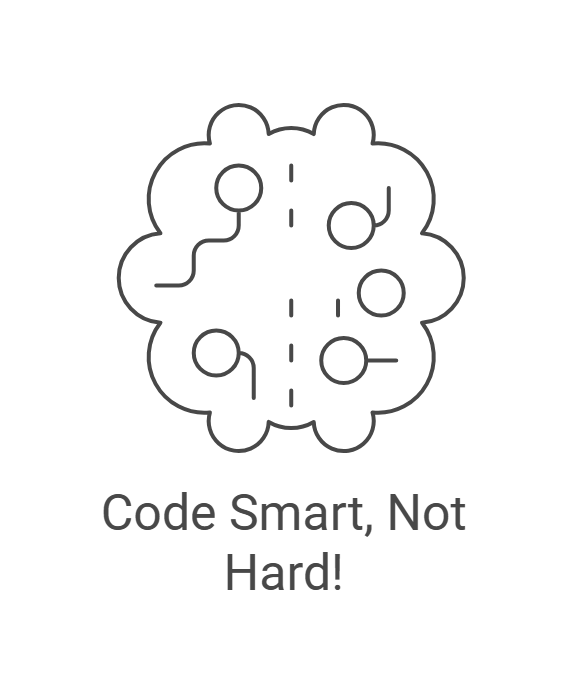
Mastering Programming as a Non-Programmer Clinician: A Task-Oriented Approach
A task-focused guide for clinicians to learn programming efficiently, inspired by medical training and practical needs.
How Beginners Can Tap Into the R Community Effectively
Navigating the R community doesn’t have to be daunting. By asking clear questions, mastering tools like reprex, and leveraging forums and help files effectively, you can unlock a world of support and learning.
From Raw Data to Analyzable Data: 5 Simple Steps for Beginners
Learn a streamlined, beginner-friendly approach to transform raw data into clean, analyzable data in R.

Day 30 of viz with me
Recap of the series.
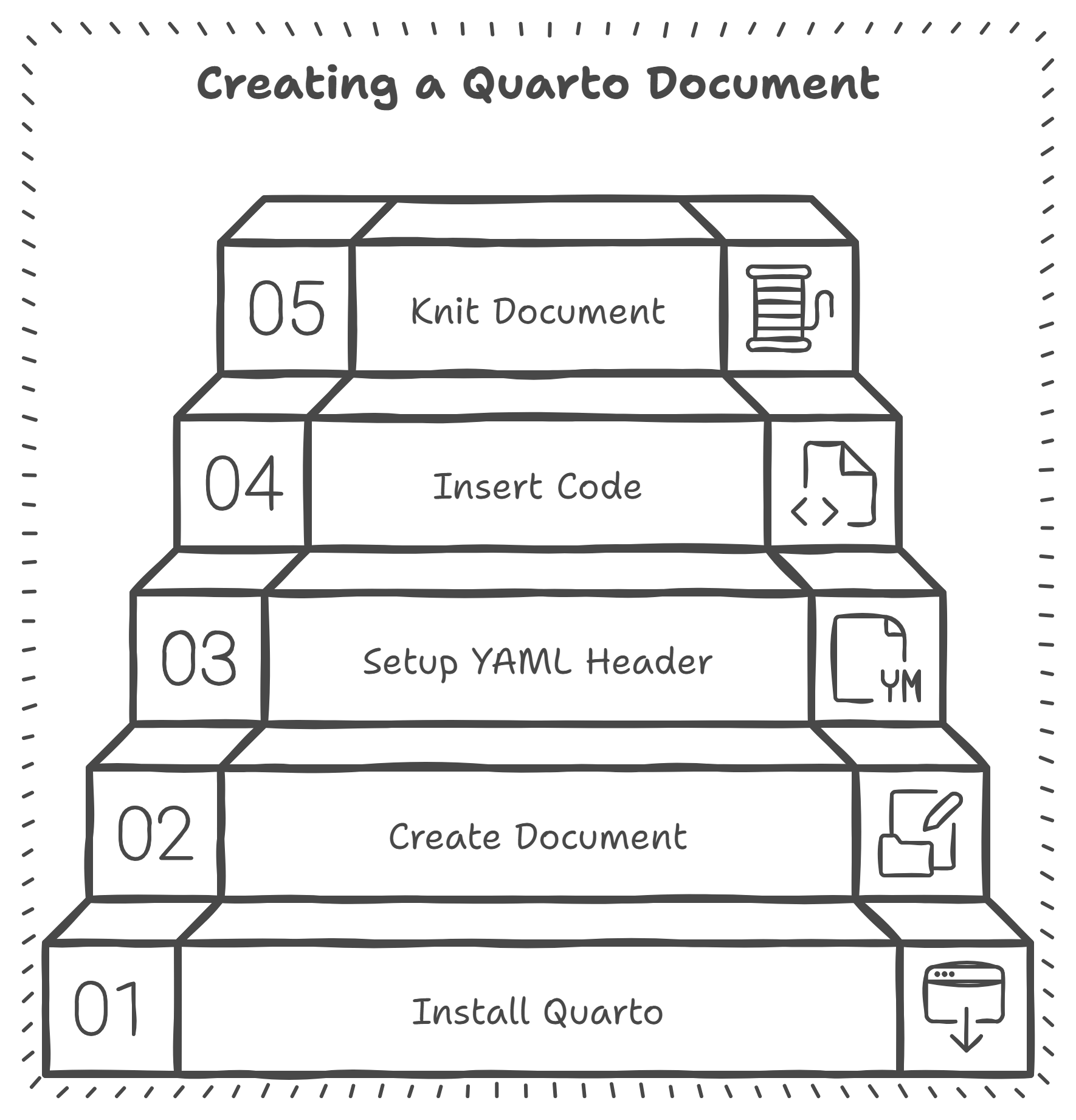
Day 29 of viz with me
A reproducible document of all that we learnt.

Day 28 of viz with me
An add-in for effortless dataviz with a video demo.

Day 27 of viz with me
Using custom colors.
Day 26 of viz with me
Import your own data and viz it!

Day 25 of viz with me
Rainclouds!!!!
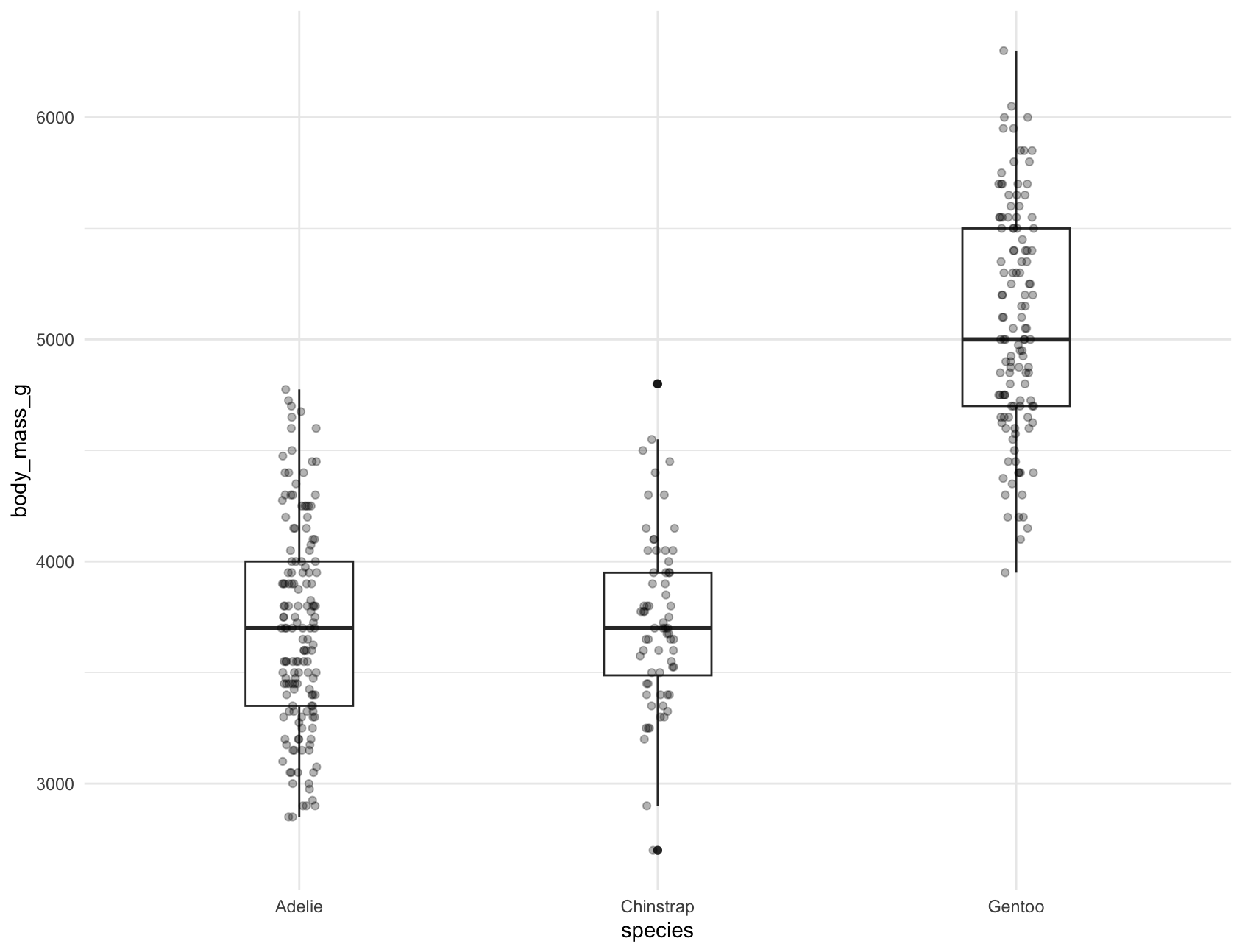
Day 24 of viz with me
Boxes+jitter & Boxes+violins
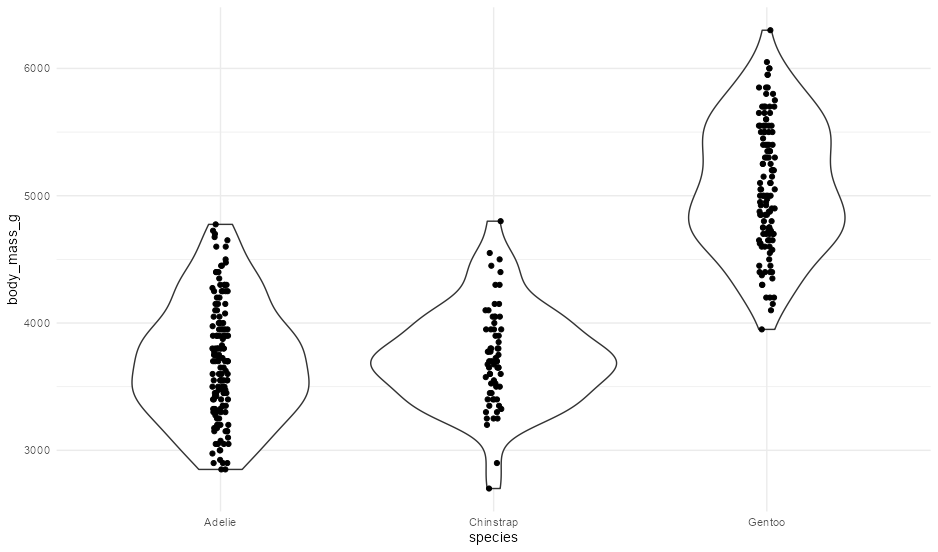
Day 23 of viz with me
Combining violin plots with jittering to reveal full spread of data points

Day 22 of viz with me
Exploring bar plot alternatives.
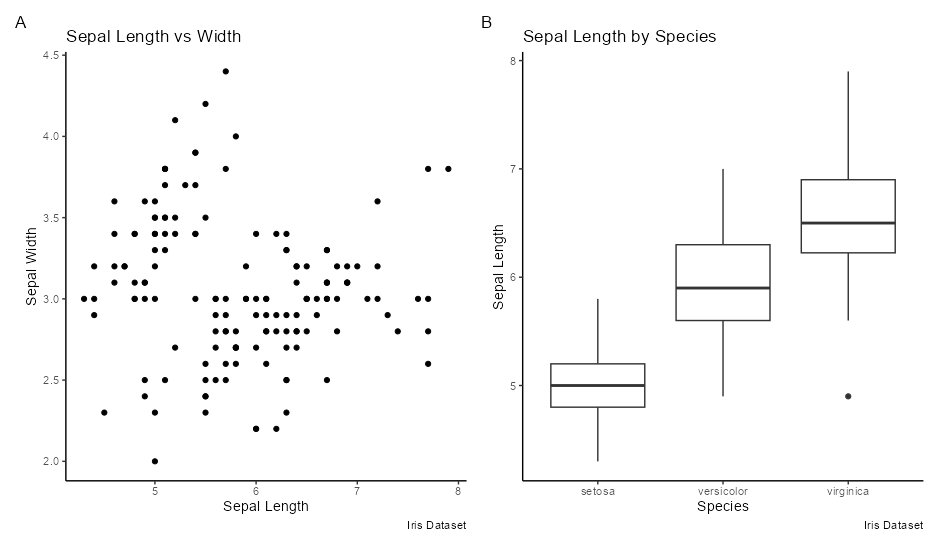
Day 21 of viz with me
Solution to yesterday's challenge.
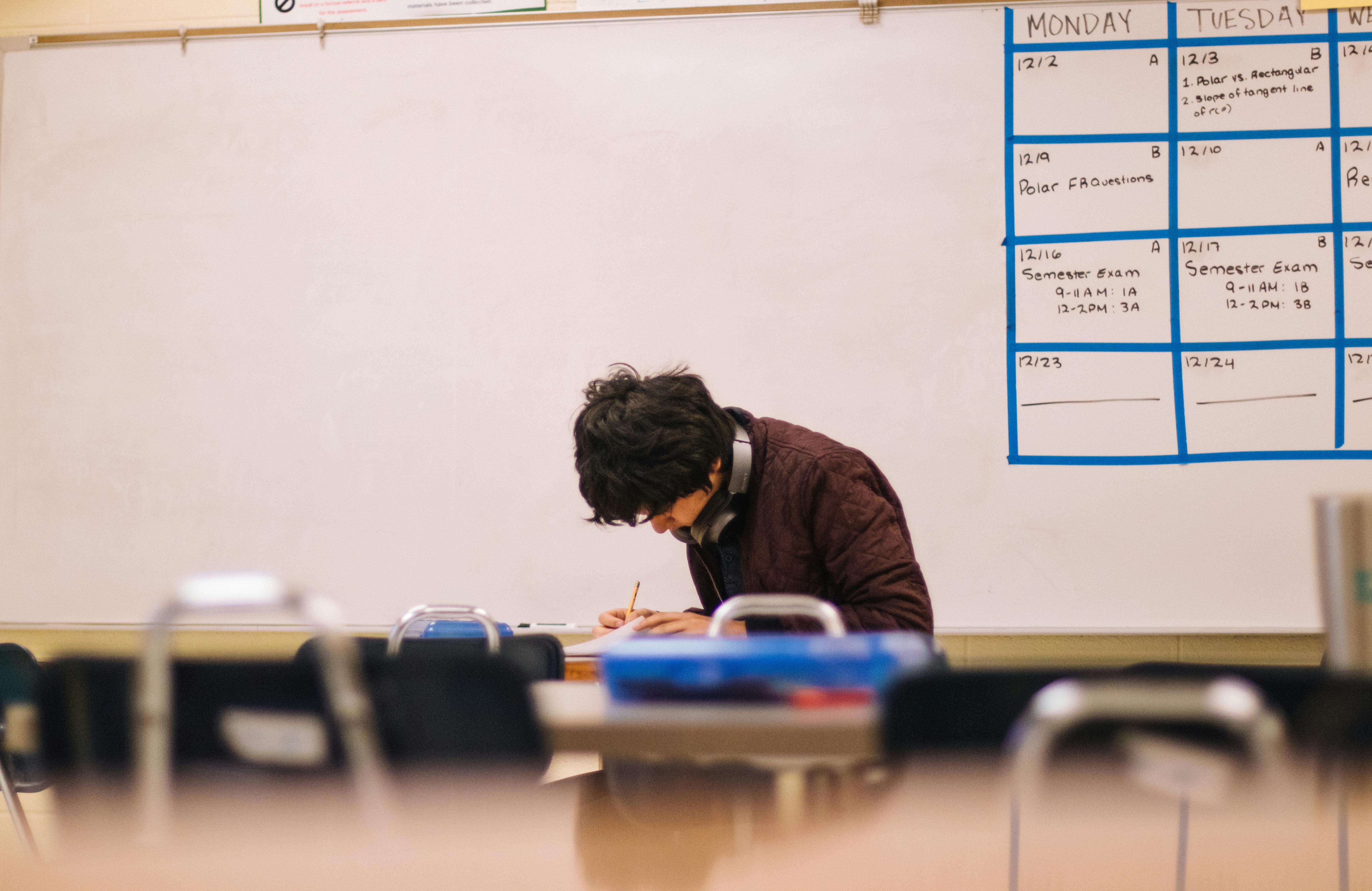
Day 20 of viz with me
Exercise to revisit all learnt so far.
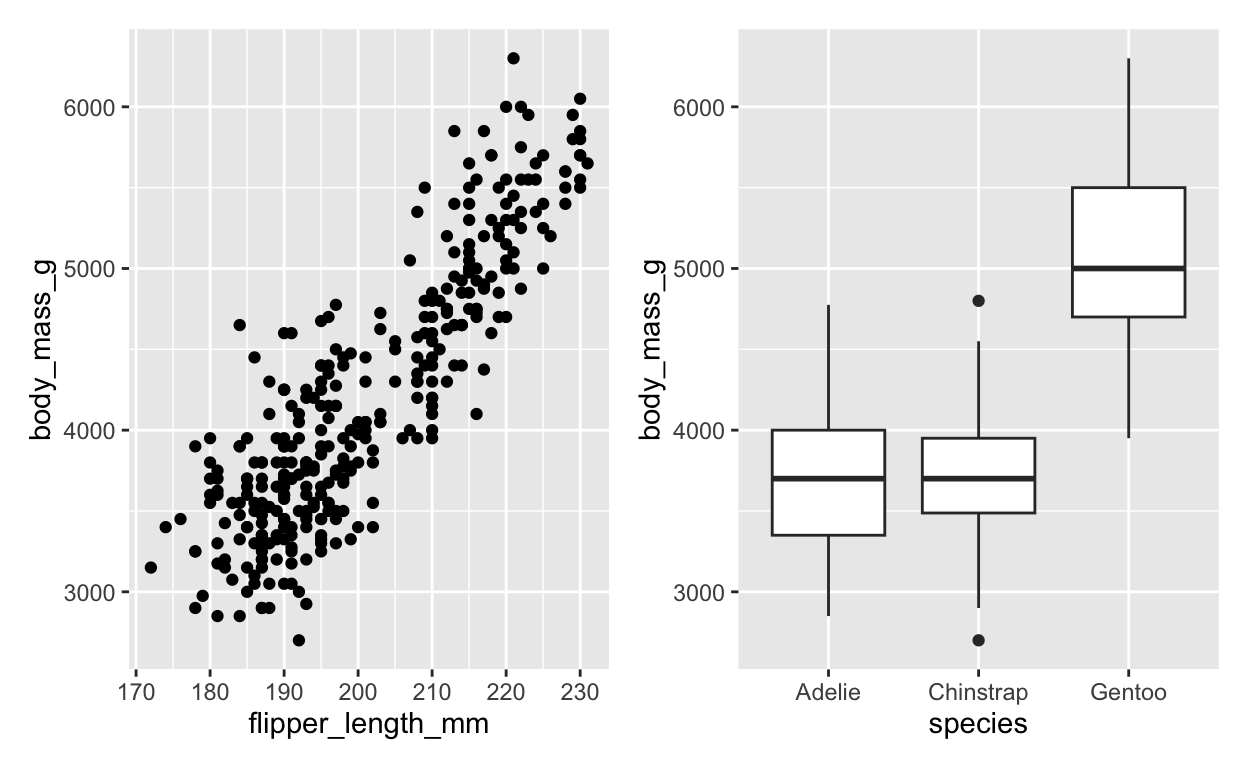
Day 19 of viz with me
Combining plots.

Day 18 of viz with me
We will annotate our plots today.

Day 17 of viz with me
We learn to play around with text size in the plots today.
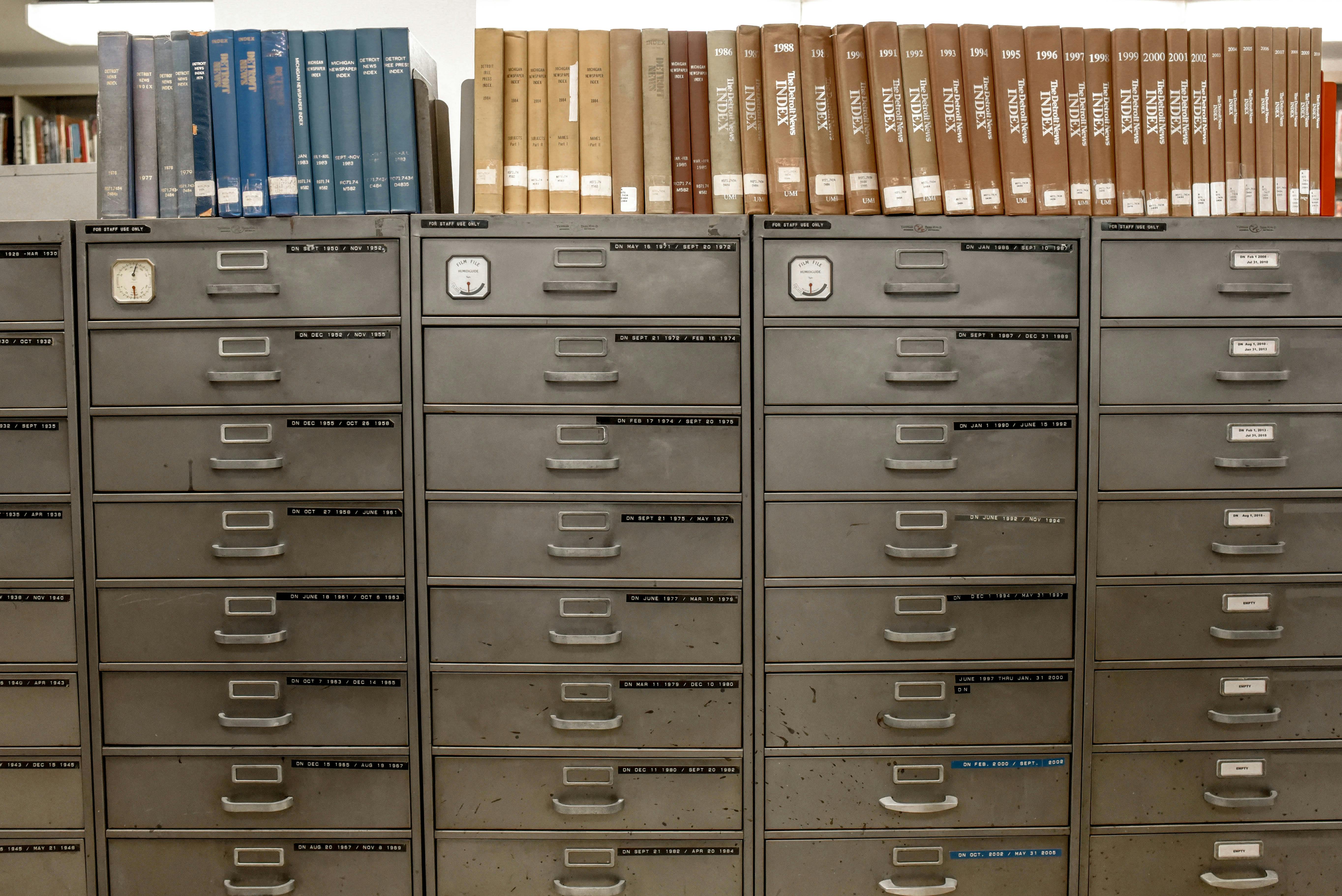
Day 16 of viz with me
We learn to save the plots today.
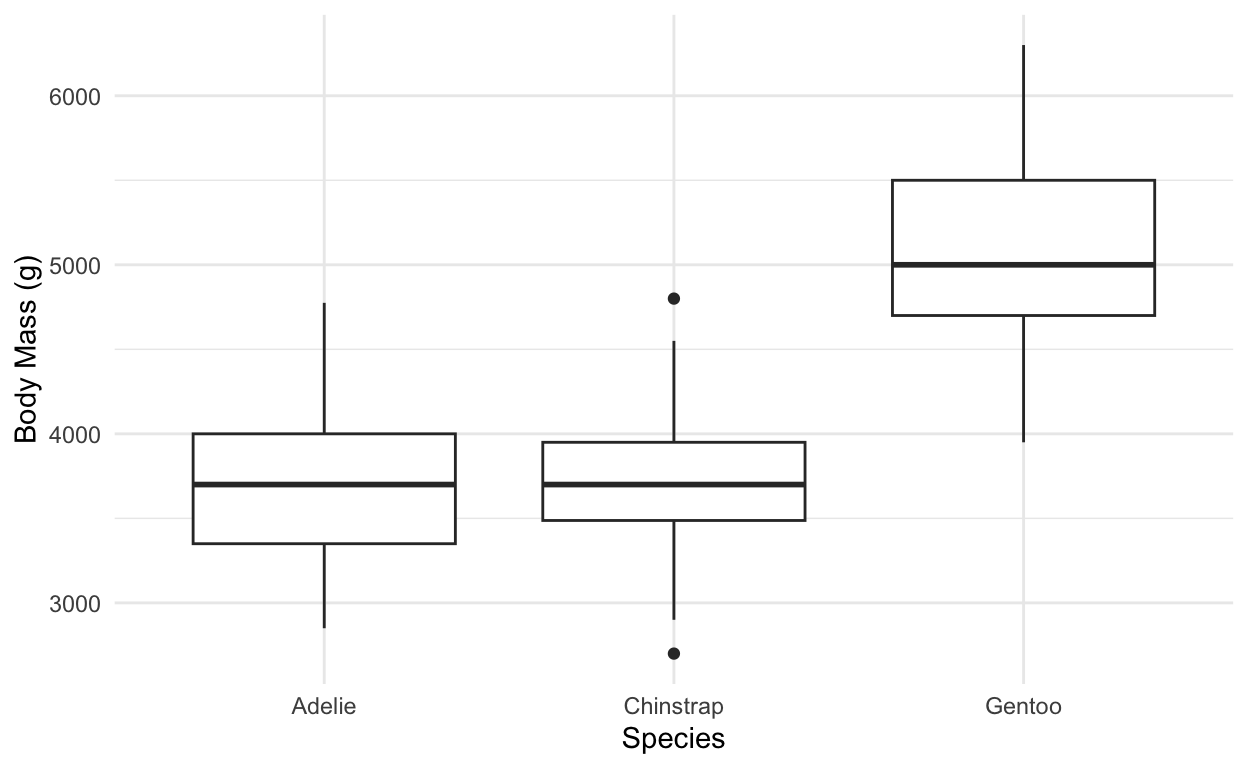
Day 15 of viz with me
Solution for yesterday's exercise and a few twists.

Day 14 of viz with me
An exercise with a new geom for boxplots.
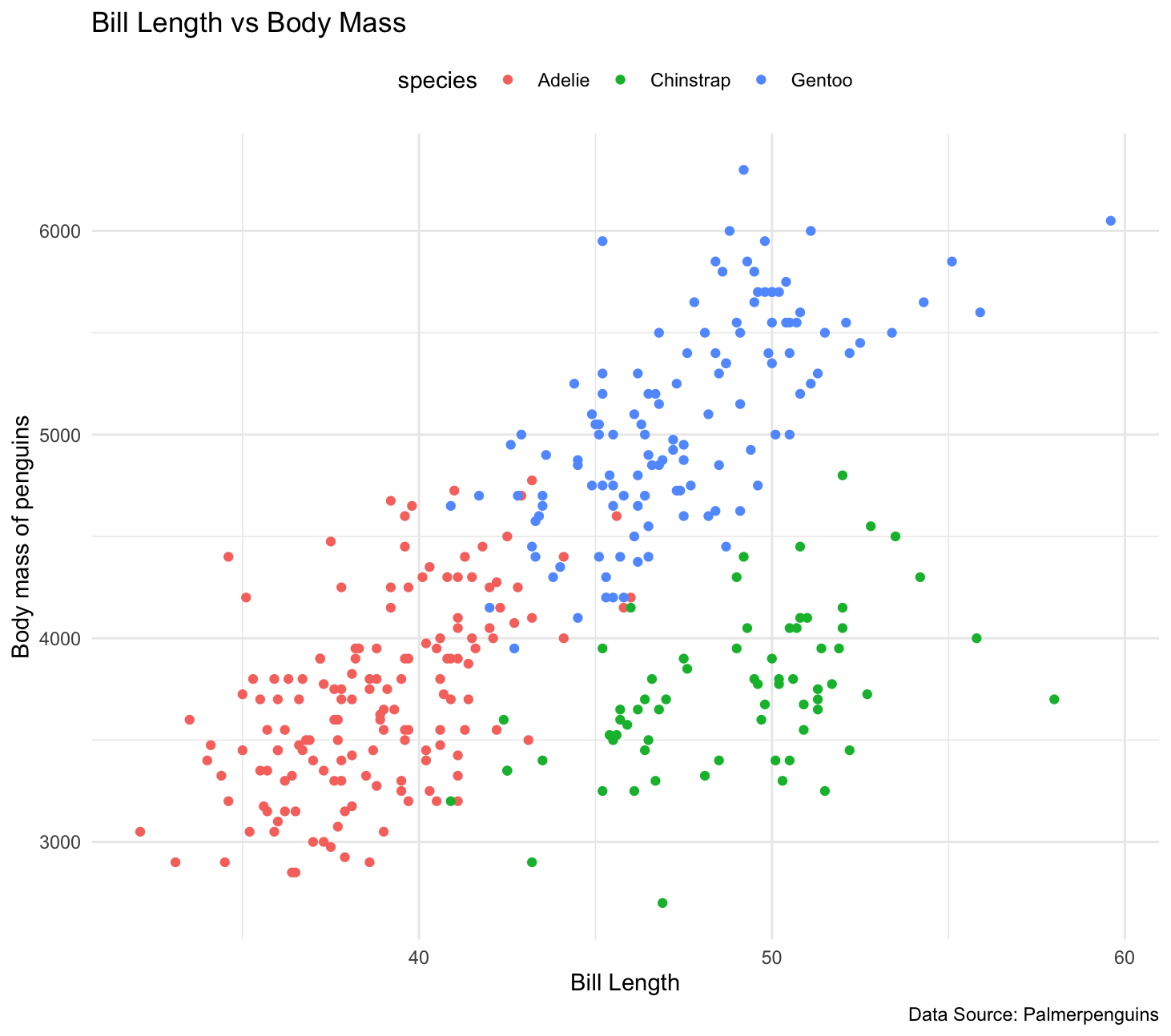
Day 13 of viz with me
Today we will move the legends around.
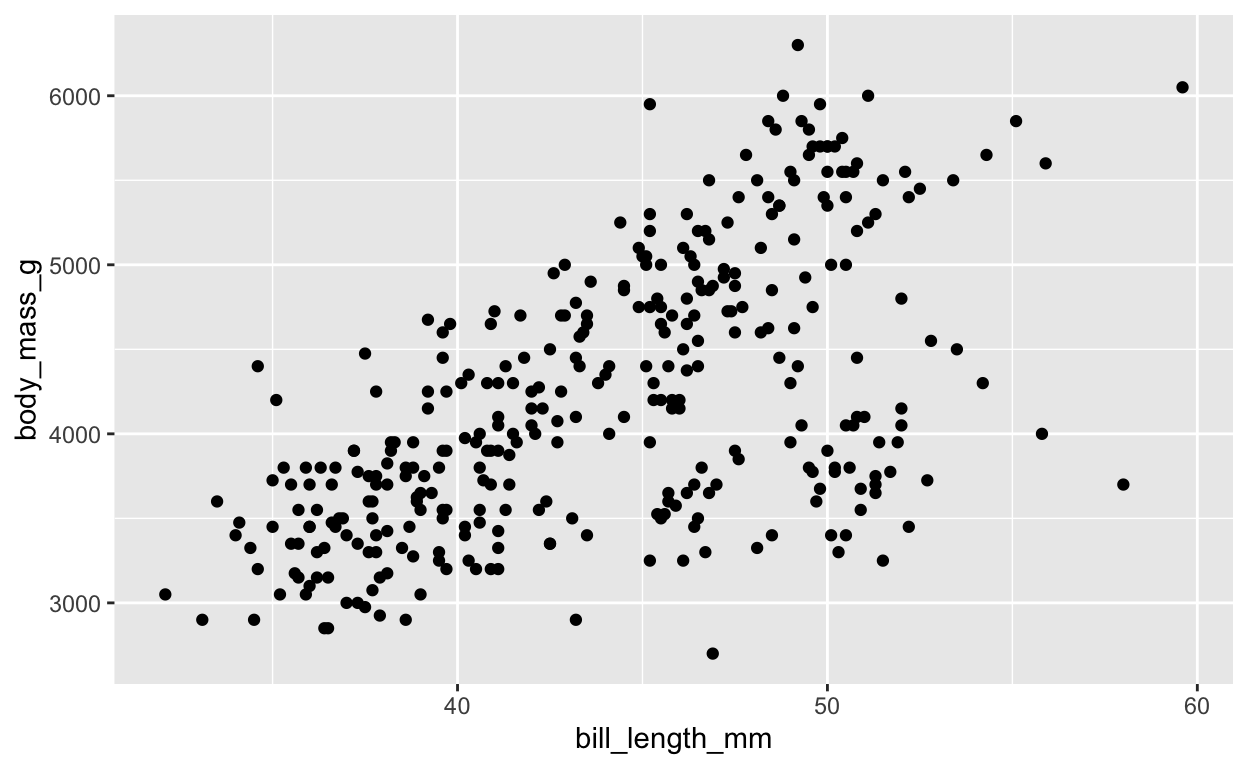
Day 12 of viz with me
Today we learn how to adjust axis limits.

Day 11 of viz with me
Today we will create polished charts.

Day 10 of viz with me
Today, we will finish our bar charts and work on some exercises.

Day 9 of viz with me
Learn to count categorical data.

Day 8 of viz with me
Today we draw a line plot and learn to filter the data.
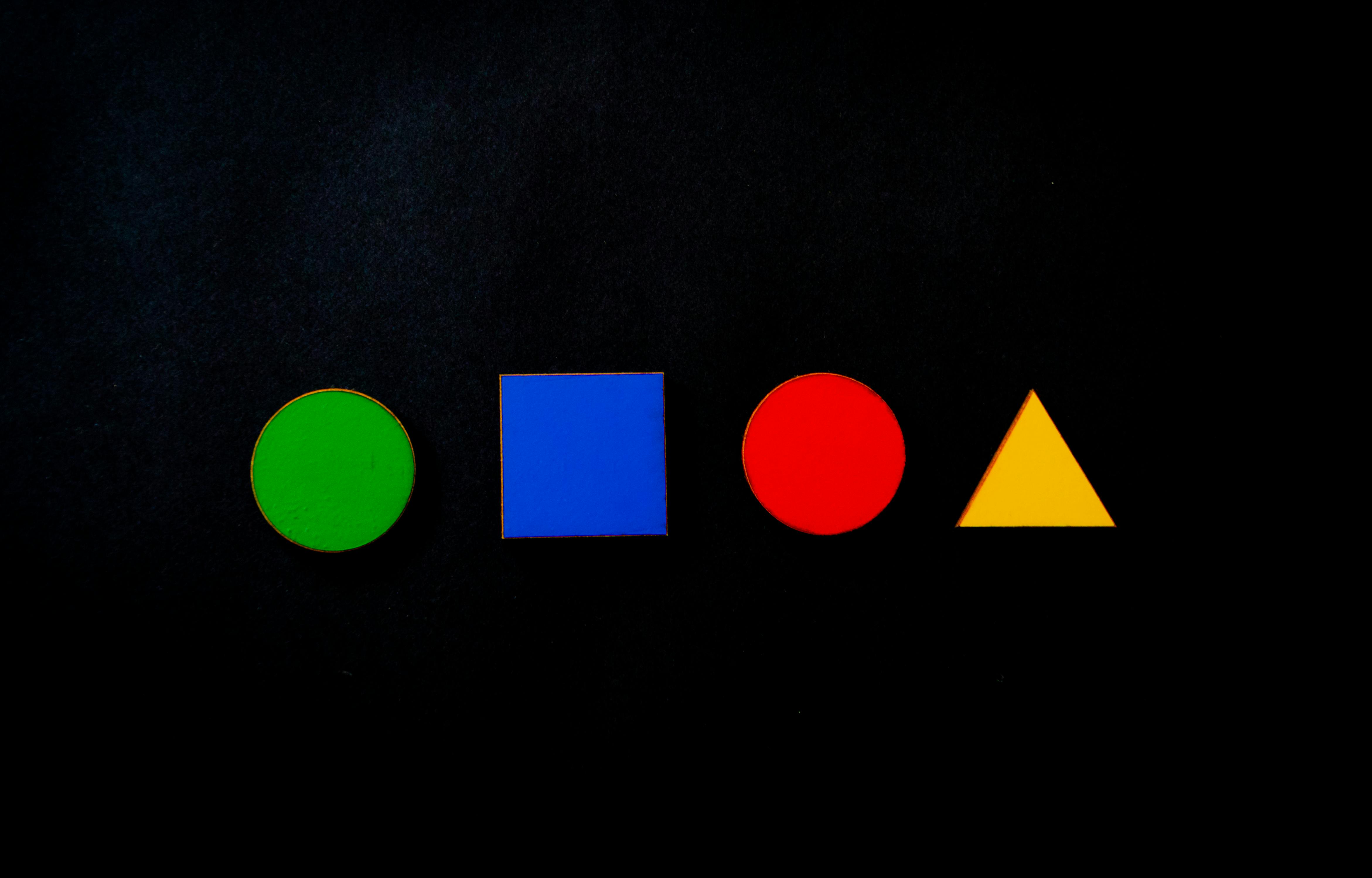
Day 7 of viz with me
Today, we will explore going beyond using colors to represent groups.

Day 6 of viz with me
Today we add colors to the scatterplot.

Day 5 of viz with me
Today we practice what we learnt so far.
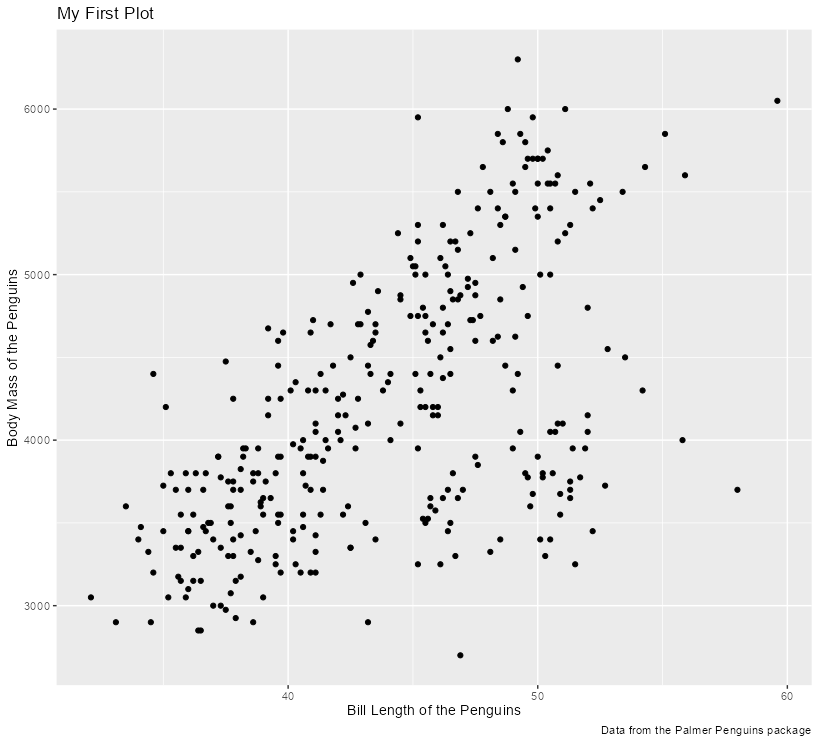
Day 4 of viz with me
We elevate our scatterplot with titles and labels.
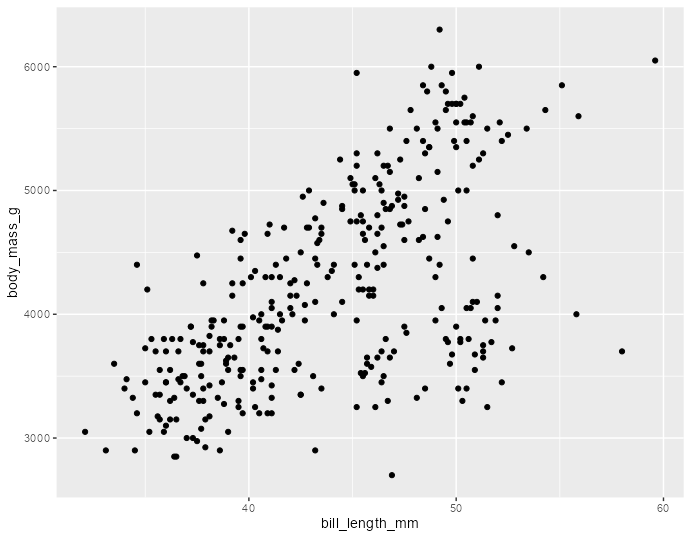
Day 3 of viz with me
Time for your first plot—don't forget to celebrate!
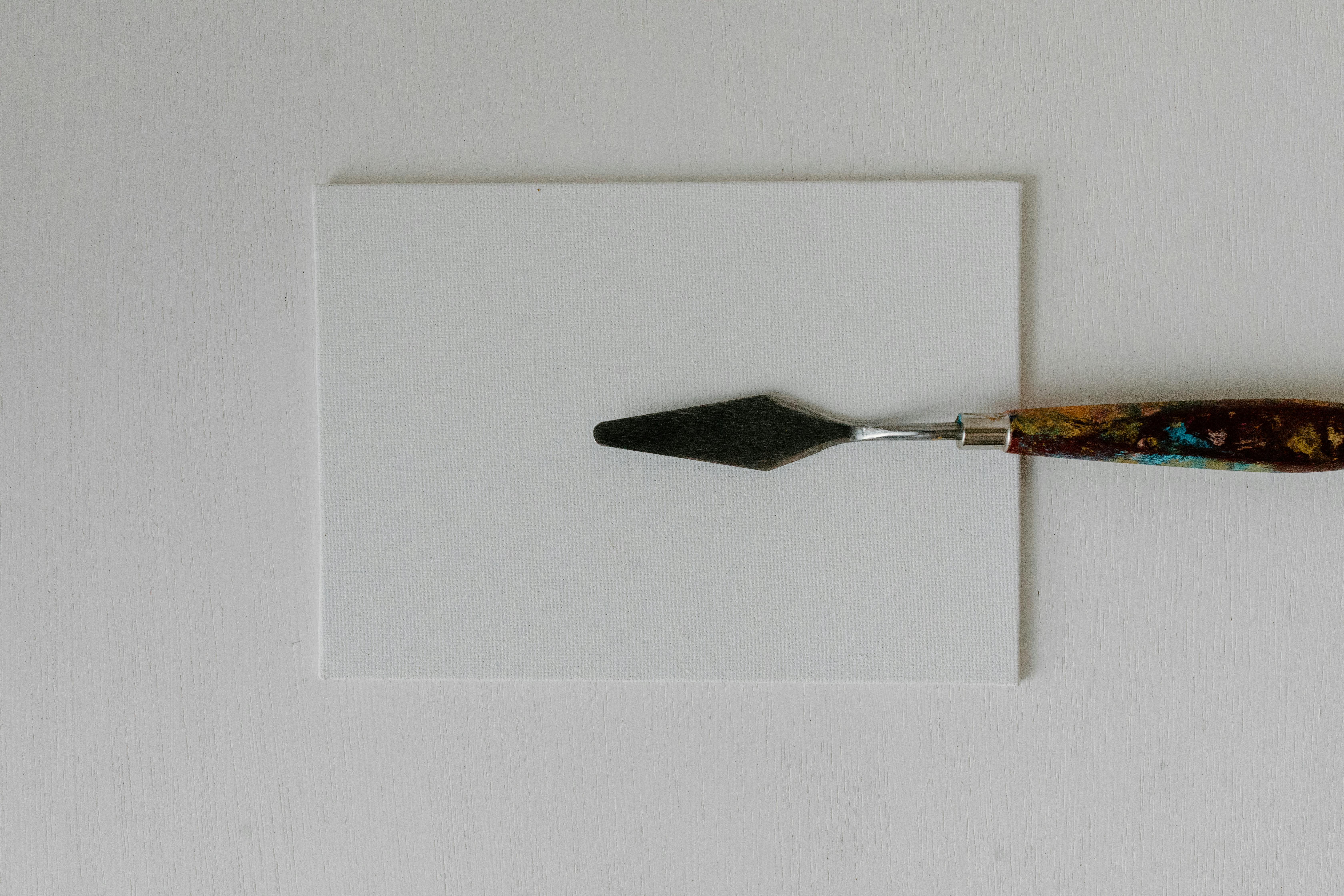
Day 2 of Viz with me
We create a canvas today to plot tomorrow.

Day 1 of Viz with me
We kickstart our first day in the series with R script creation, installing key packages, and organizing the code.

Viz with me - Inviting Beginners
In this blog series over the next 30 days, I invite you to join me in building basic and essential plots in R, learning one concept every single day.
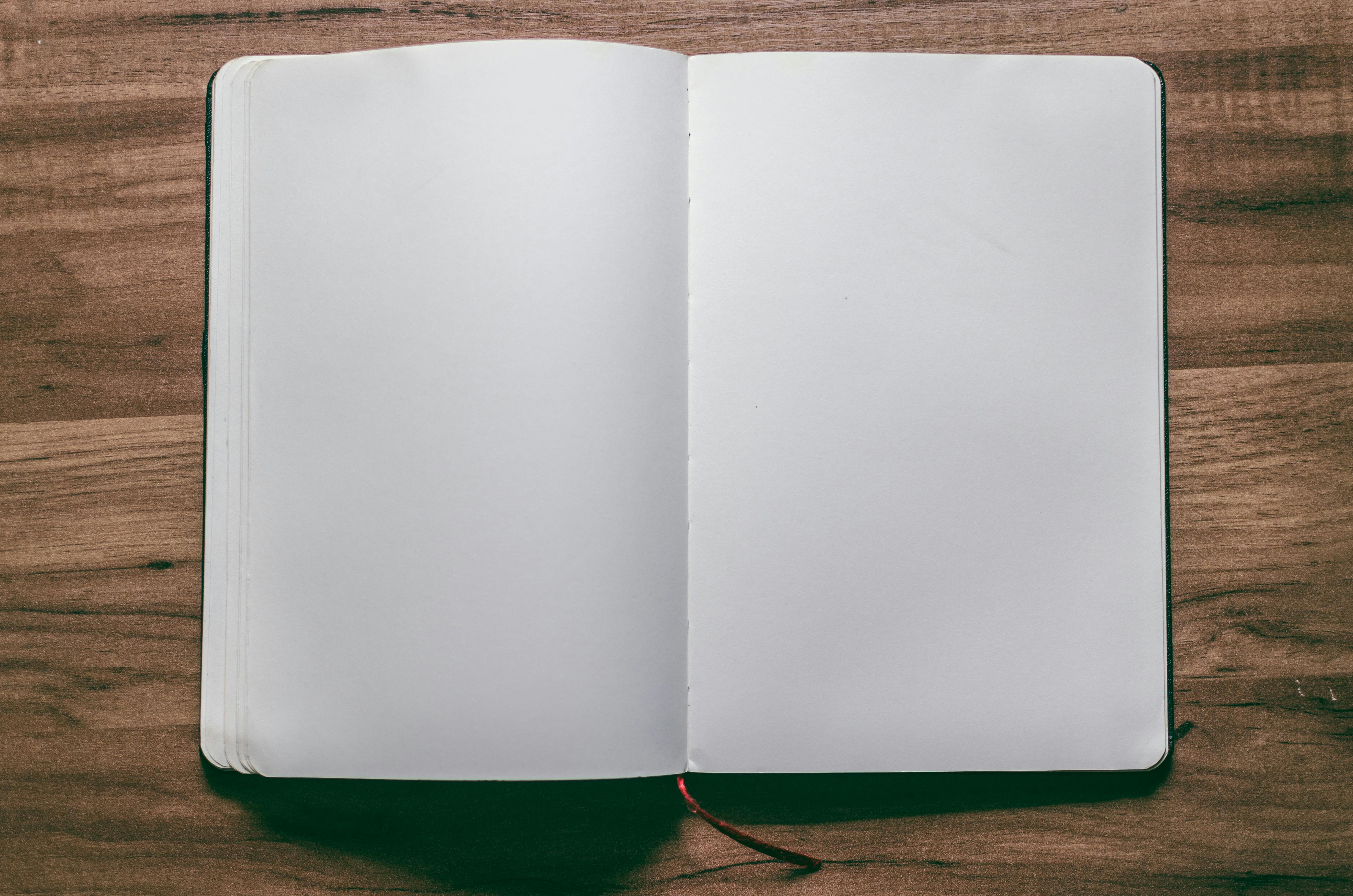
Discovering the Power of .Rprofile in My R Workflow
A simple, step-by-step guide to setting up an .Rprofile file to automatically load your data and customize your R environment.

3 Game-Changing R Plot Export Tips for PhD Students - Excel in Your Thesis Presentation and Research!
Discover how to elevate your research presentations with these essential R plot exporting techniques.

Exploratory Data Analysis (EDA) before Analysis - A Step-by-Step Guide for Beginners in R
Exploratory data analysis (EDA) is a crucial step in the analytical process, offering a profound understanding of our data and revealing hidden insights.
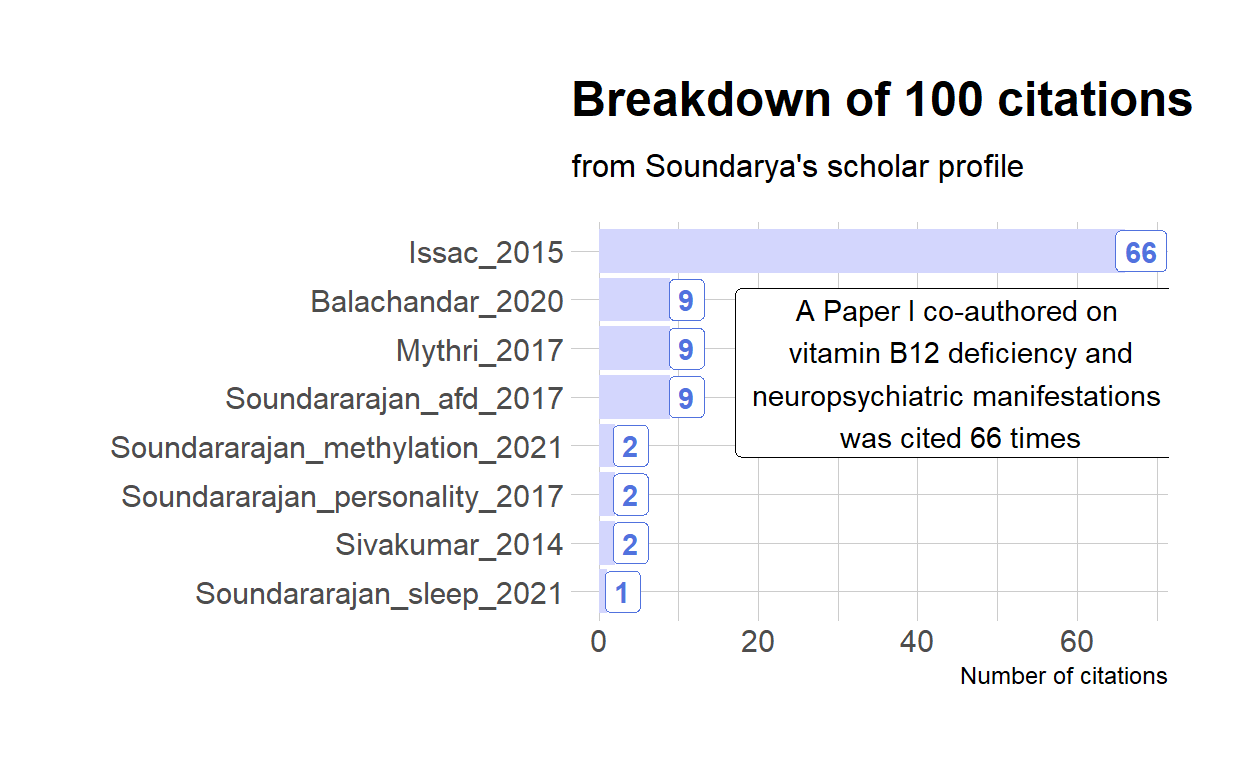
My Scholar Profile Visualization
A short description of the post.
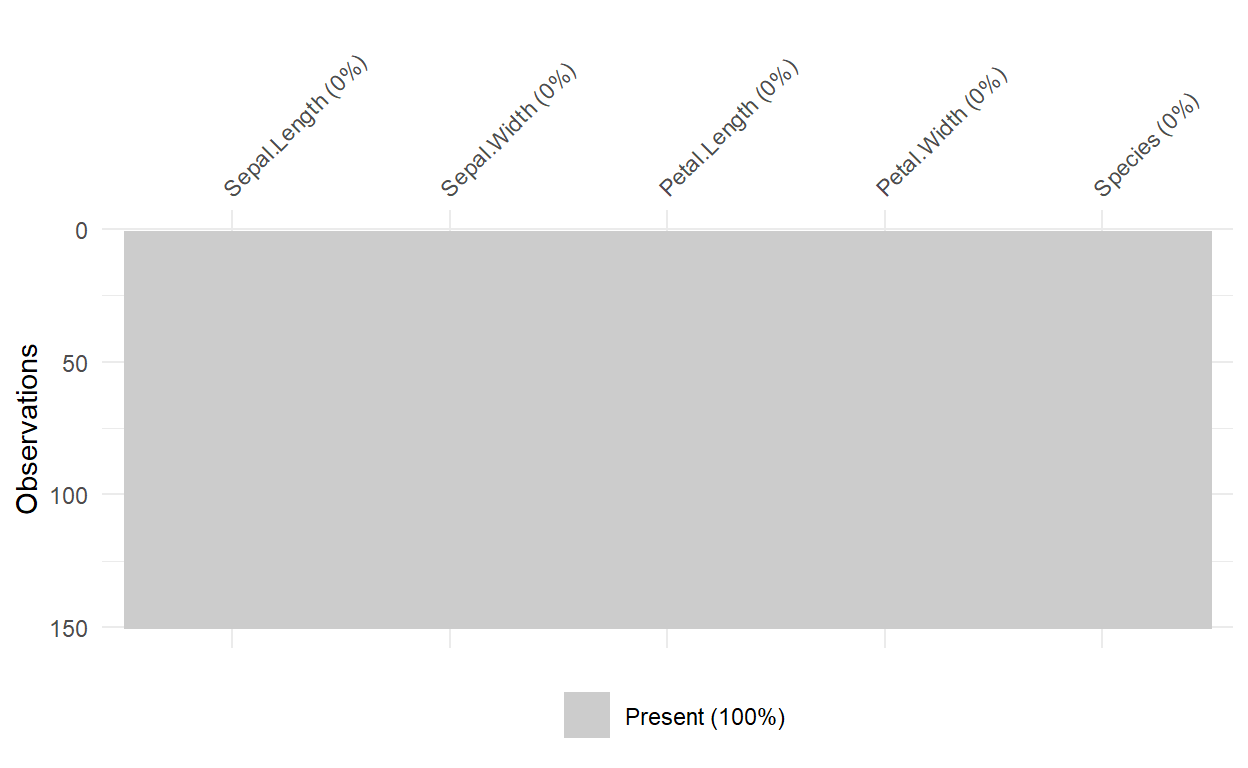
Exploratory graphs Part - 1
I love exploring the data as soon as I import. In this post, I describe some basics of exploratory analyses and graphs which reveal a lot about your data.
Loops in R
A friend of mine wanted to quickly write a loop in R. Here is how to approach it
Create random numbers in R
I had to generate a random numbers list of n=100. This is how I achieved it in R.
Bind rows together
You have > 1 excel sheet with same variable names and you want to merge them to 1 dataframe. Here is what you do!
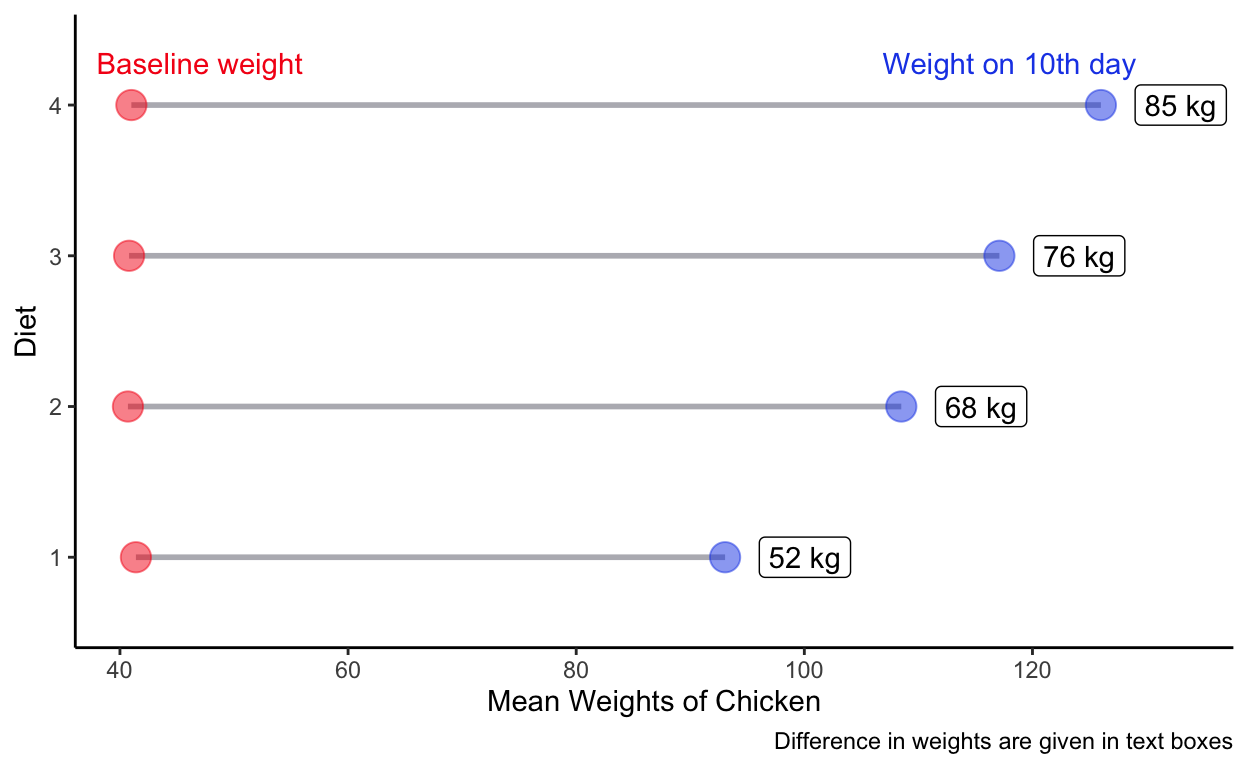
Dumbbell plots
Before and After Changes with Dumbbells.
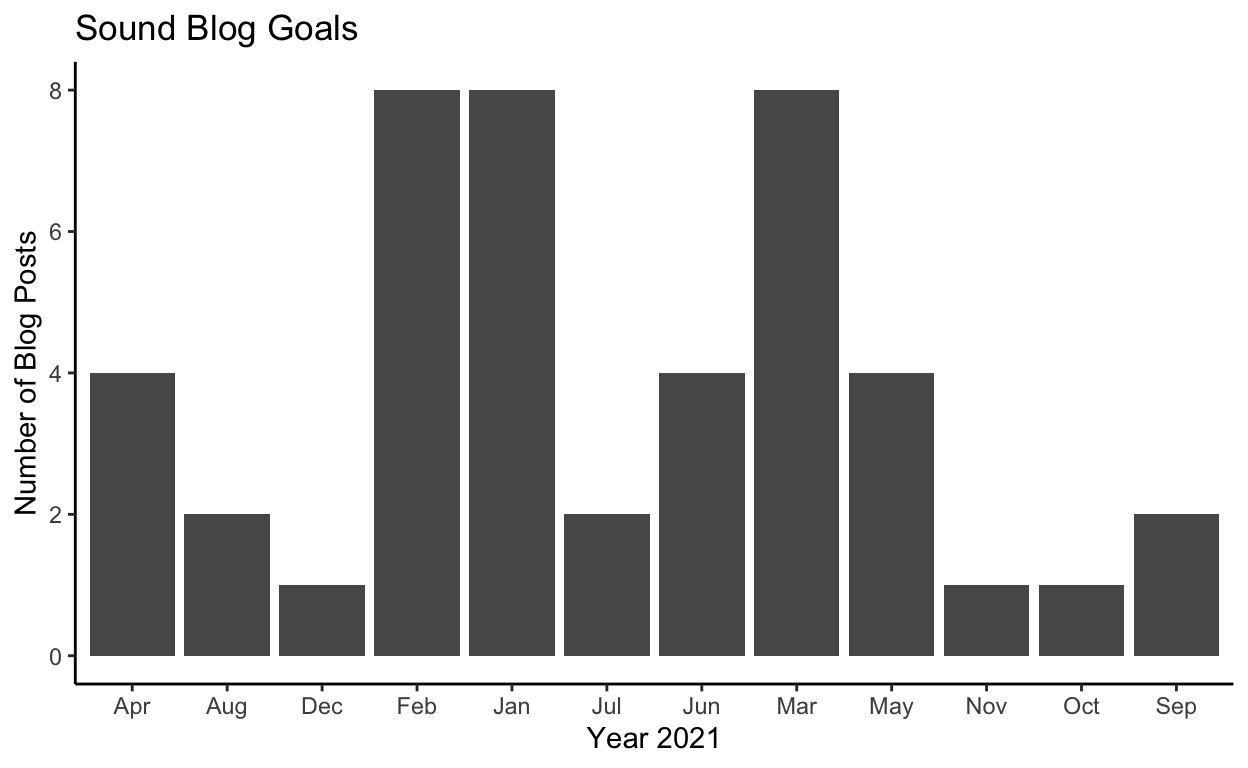
Hey R, don't sort my data!
We learn to override R's intuitiveness when it is not helpful as it arranges the bars by itself.
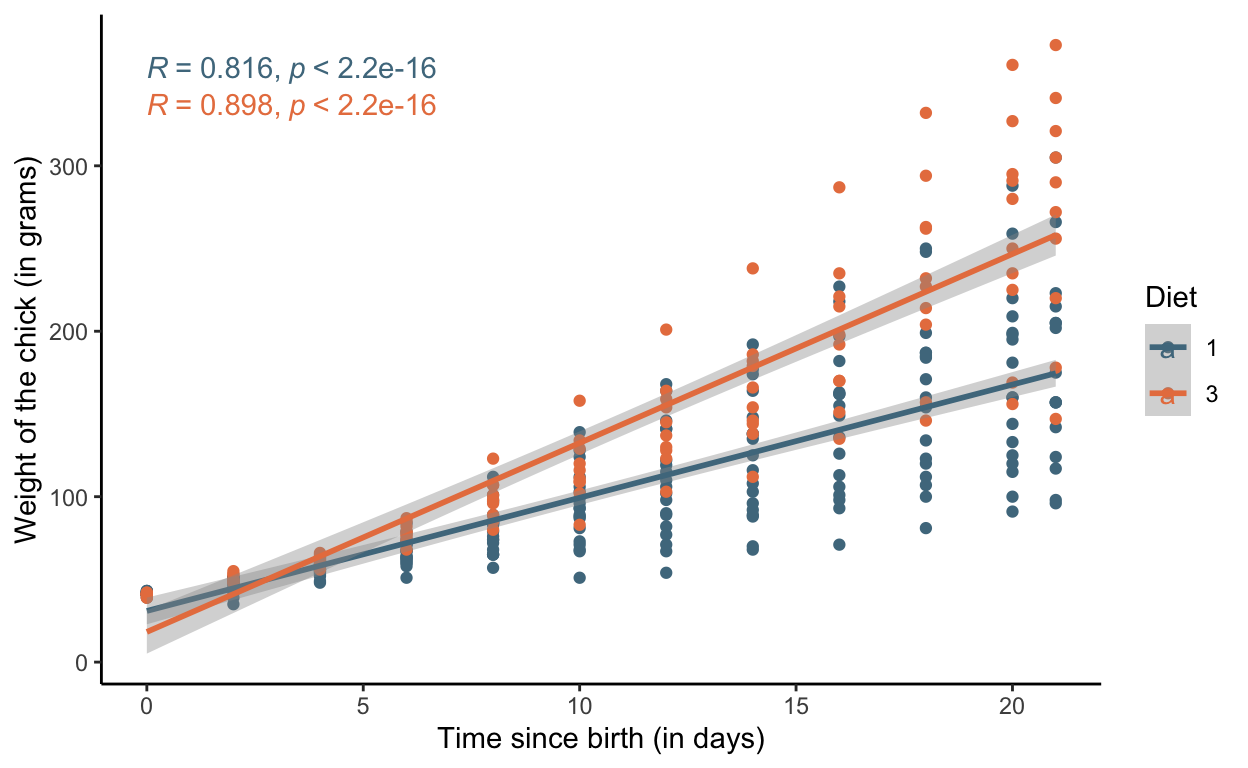
Grouped scatter plots
Approaching grouped scatterplots one step at a time.
The curious case of case_when
How to create variables using the function `case_when`?
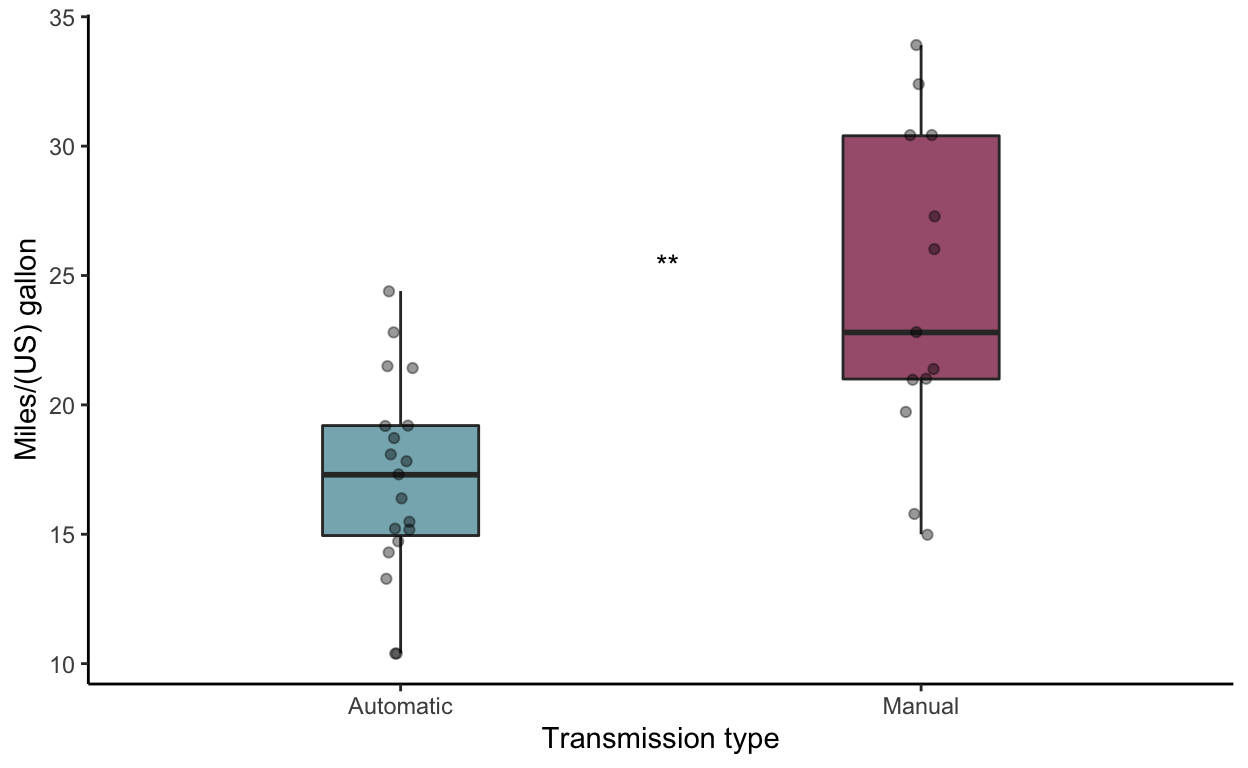
Dot and boxplots
Let us see how to draw boxplots with individual data points depicted on them.
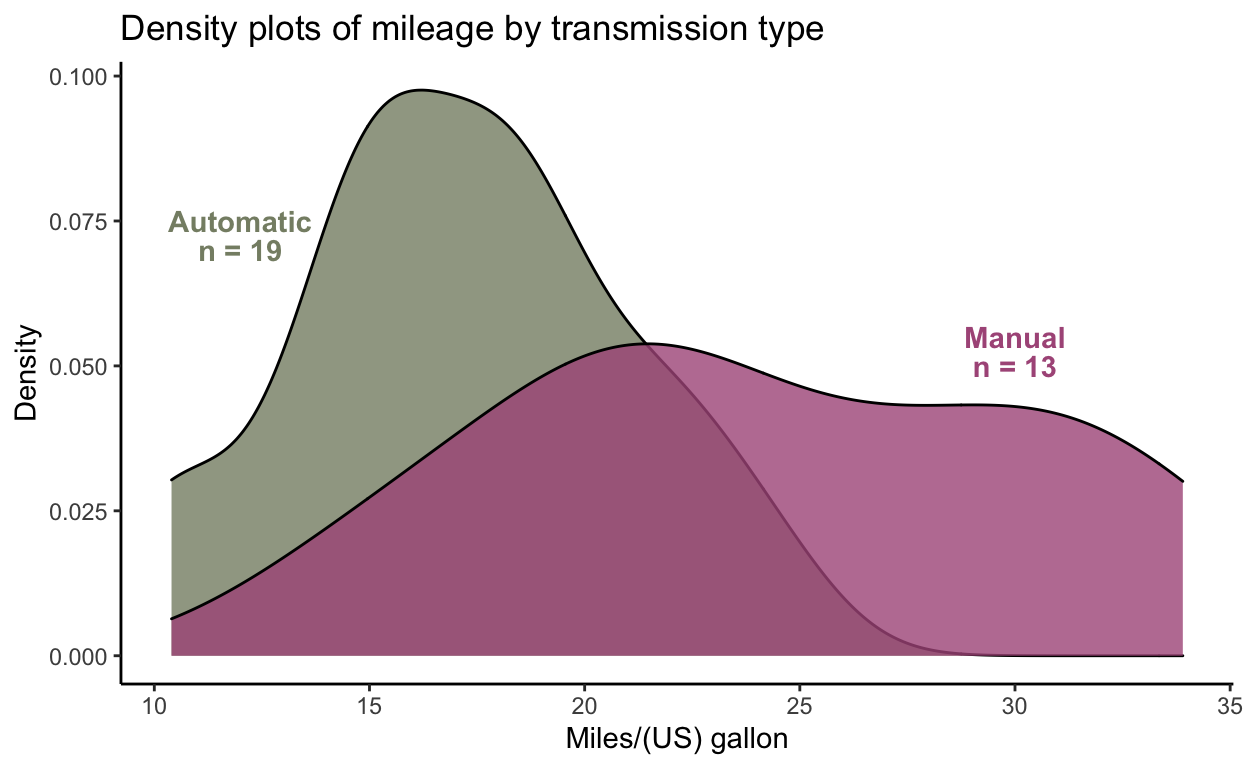
Density Plots
A detailed walkthrough of drawing density plots.
Descriptives
A beginner-friendly table making in R: Create the demographics table 1 and export to word document
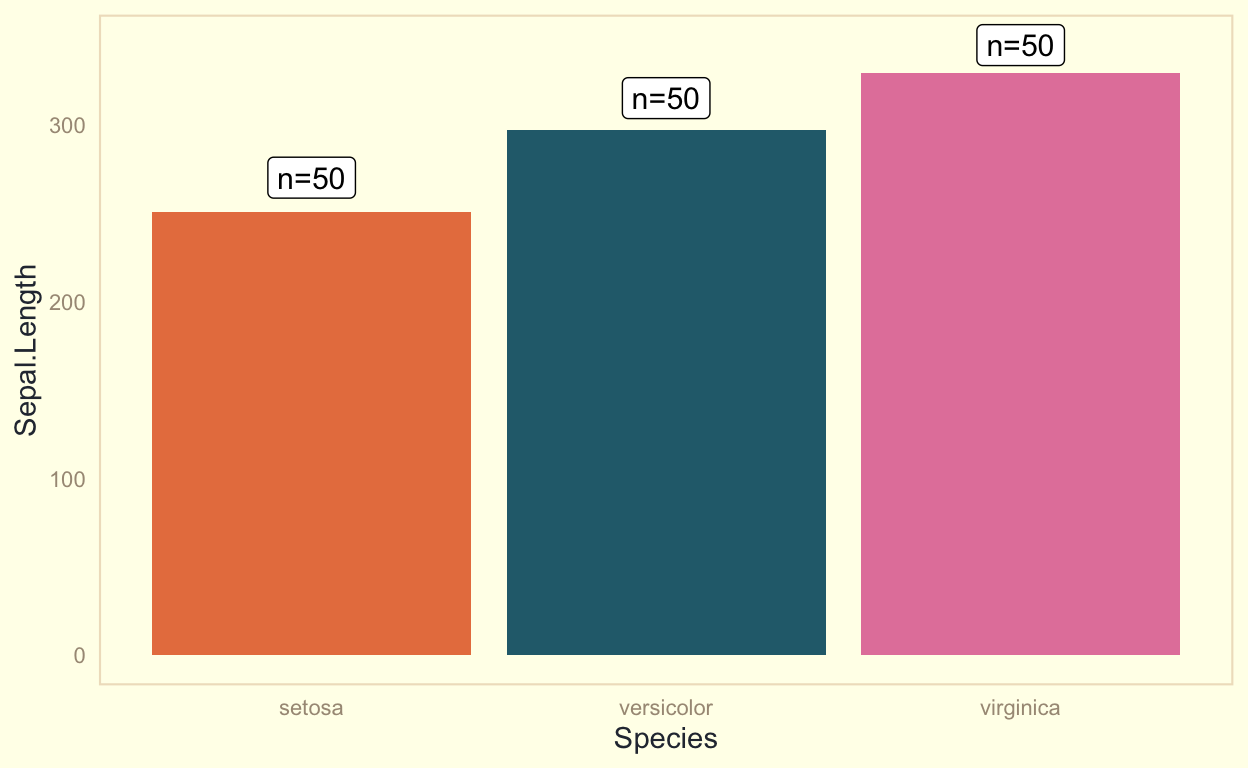
Add sample sizes to plots
Adding sample sizes to your ggplot.
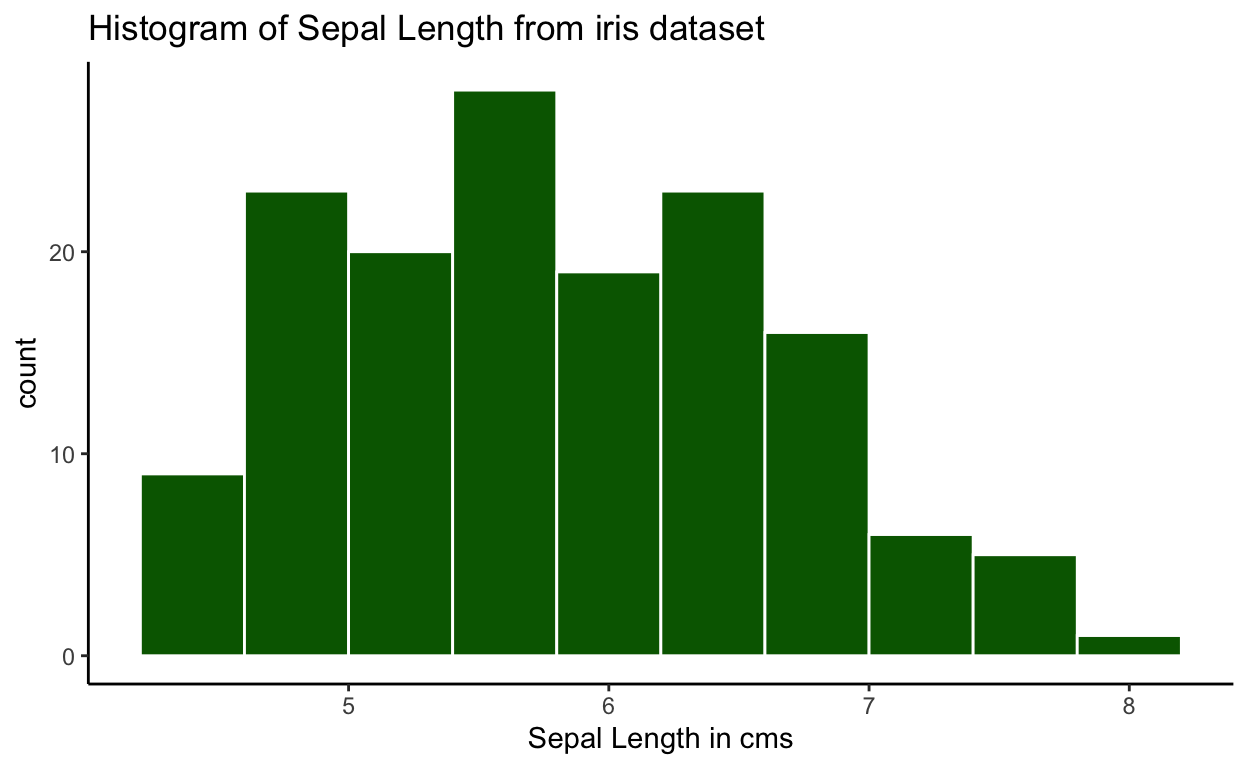
Histograms
Learn to draw histograms by three beginner-friendly ways.
Starting Projects in RStudio
Let's learn to start projects in RStudio - an important step to a good workflow in R.
Using R scripts effectively, even as a beginner
Moving from working in the console to working from the R script.
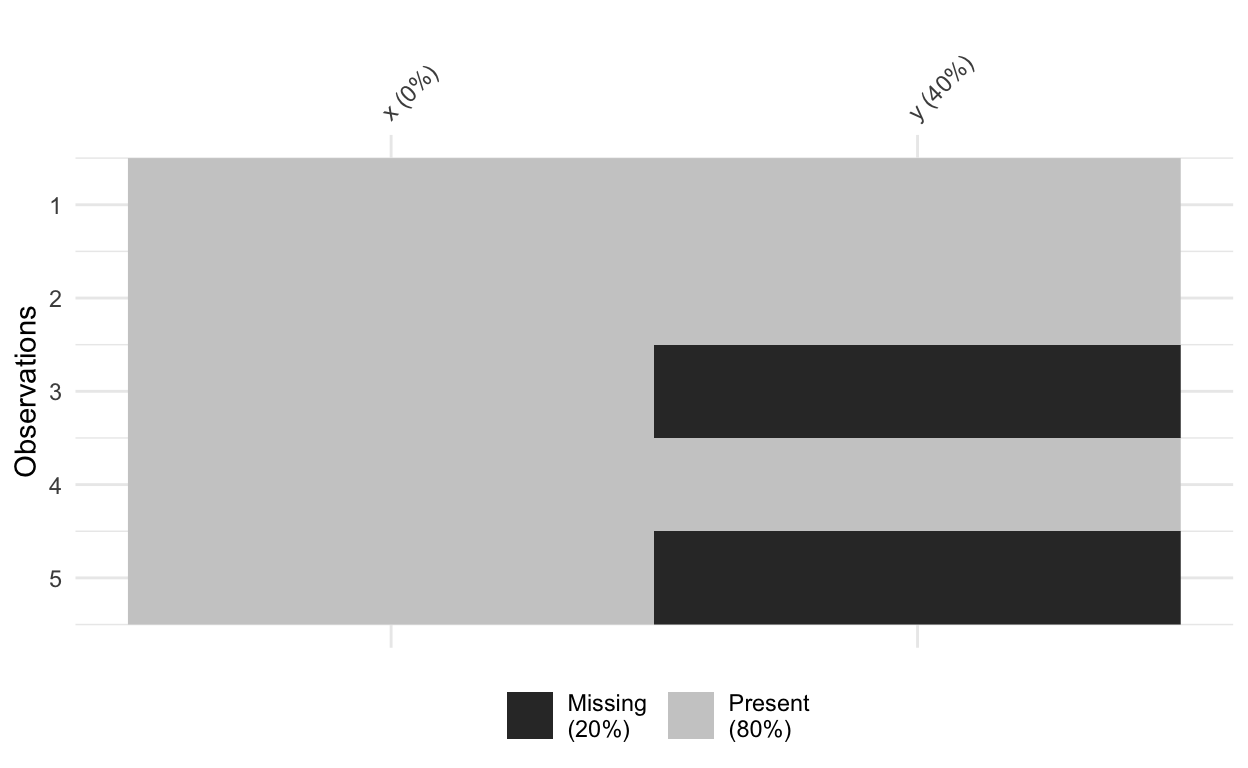
Get a glimpse of the data after importing
As we import the data, there are some immediate steps to follow for a good workflow.
Importing data into RStudio - a step-by-step approach
As a beginner in R, importing data is the first step to master before exploring the data viz and analyses. This blogpost takes a step-by-step approach to import your data into RStudio.
Welcome to My R Space
Recently I completed a 30 days writing challenge wherein I wrote 30 atomic essays for 30 continuous days. This is an atomic essay I wrote on R - This would serve as a warm welcome to my blog.
Categories
- Articles (57)
- add_ins (1)
- alpha (2)
- annotation (1)
- axis limits (1)
- bar plots (4)
- Beginner (54)
- Being oRganized (1)
- Best practices (1)
- boxplot (3)
- boxplots (2)
- citations (1)
- colors (2)
- count (3)
- Data import (2)
- Data viz (32)
- data wrangling (1)
- DataViz Challenge (31)
- Density plots (1)
- descriptives (1)
- dot plots (1)
- dplyr (3)
- dumbbell plots (1)
- EDA (4)
- esquisse (1)
- exercise (2)
- export (1)
- factors (1)
- filter (1)
- geom_bar (2)
- geom_boxplot (3)
- geom_col (2)
- geom_jitter (2)
- geom_label (1)
- geom_point (1)
- geom_rain (1)
- geom_text (1)
- geom_vioin (2)
- geom_violin (1)
- ggplot (34)
- ggplot2 (1)
- ggrain (1)
- ggsave (1)
- ggtext (1)
- Histograms (1)
- import (1)
- iris (1)
- jitter (2)
- labels (1)
- legends (1)
- lineplot (1)
- loop (1)
- merge data (1)
- patchwork (1)
- penguins (1)
- ppt (1)
- practice (1)
- presentation (1)
- quarto (2)
- R community (1)
- R help (1)
- R scripts (3)
- rainclouds (1)
- reprex (1)
- reproducibility (2)
- Reproducibility (2)
- rprofile (1)
- save (1)
- scale_fill_manual (1)
- scatterplot (5)
- scatterplots (1)
- shape (1)
- sort (1)
- startup (1)
- summary (1)
- tables (1)
- theme (1)
- theme() (1)
- themes (1)
- Tidying (1)
- video (3)
- violin (3)
- xlim (1)
- ylim (1)